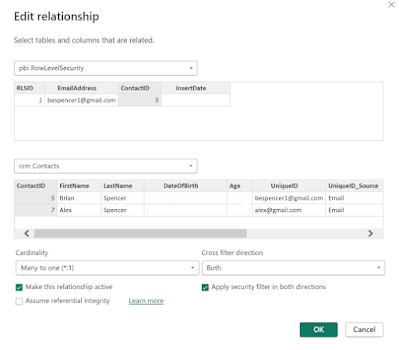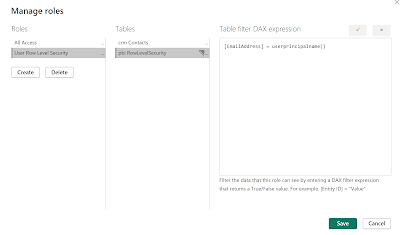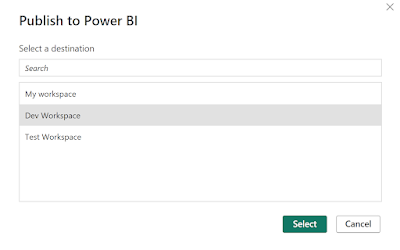Angular Packages (https://angular.io/guide/npm-packages#angular-packages)
@angular/animations - Animations library
@angular/common - Required. commonly-needed services, pipes, and directives. HttpClientModule
- /http/HttpClientModule - Configures the dependency injector for HttpClient with supporting services for XSRF
- /http/HttpClientJsonpModule - Configures the dependency injector for HttpClient with supporting services for JSONP
@angular/compiler - Required. Angular's template compiler
@angular/core - Required. Critical runtime parts of the framework. Component, Directive, dependency injection, lifecycle hooks
- NgModule - Decorator that marks a class as an NgModule and supplies configuration metadata. Used in app.module.ts
- Component - Decorator that marks a class as an Angular Component and provides configuration metadata that determines how the component should be processed, instantiated, and used at runtime. Components provide data to the view.
- Directive - Decorator that marks a class as an Angular Directive. Directives are used to add additional behavior to an existing DOM. CSS attributes for example.
- Injectable - Decorator that marks a class as available to be provided and injected as a dependency. A service is an example of an injectable.
- OnInit - A lifecycle hook that is called after Angular has initialized all data-bound properties of a directive.
@angular/forms - Support for both template-driven and reactive forms
- FormsModule - Rely on directives in the template to create and manipulate the underlying object model. Template-driven Forms use mutable data with two-way data binding to update the data model in the component as changes are made in the template. Change detection is less efficient at determining when updates are required
- ReactiveFormsModule - Provide direct, explicit access to the underlying form's object model. Reactive Forms use immutable data. Each time a change is triggered on the data model, the FormControl instance returns a new data model rather than updating the existing data model
- FormControl - Tracks the value and validation status of an individual form control
@angular/platform-browser - Everything DOM and browser related
- BrowserModule - Exports required infrastructure for all Angular apps. Used in app.module.ts
@angular/platform-browser-dynamic - Includes providers and methods to compile and run the application on the client using the JIT compiler.
- platformBrowserDynamic - Used in main.ts and implements AppModule in app.module.ts
@angular/router - The router module navigates among your application pages when the browser URL changes
- RouterModule - Adds directives and providers for in-app navigation among views defined in an application.
- Routes - service that provides navigation among views and URL manipulation capabilities
Support Packages for Angular
rxjs - implementation of Observables
- Observable - represents a stream, or source of data that can arrive over time
tslib - runtime library for TypeScript
zone.js - Angular relies on zone.js to run Angular's change detection processes when native JavaScript operations raise events
Angular Development / Build Dependent Packages
@angular-devkit/build-angular - Angular build tools
@angular/cli - Angular CLI tools
@angular/compiler-cli - Angular compiler, which is invoked by the Angular CLI's ng build and ng serve commands
@types/jasmine - TypeScript definition files for 3rd party libraries such as Jasmine and Node.js
jasmine-core - Packages to support the Jasmine test library.
karma - Packages to support the karma unit test runner.
karma-chrome-launcher
karma-coverage
karma-jasmine
karma-jasmine-html-reporter
typescript - The TypeScript language server, including the tsc TypeScript compiler.
Additional Packages used with Angular
@angular/material - Material Design components for Angular
@angular/cdk - Material Design Component Dev Kit (CDK) is a set of behavior primitives for building UI components
@azure/msal-angular - Microsoft Authentication Library for JavaScript Angular Wrapper
@azure/msal-browser - Microsoft Authentication Library for JavaScript v2 browser package
@microsoft/microsoft-graph-client - Microsoft Graph API JavaScript client library
@ng-bootstrap/ng-bootstrap - Bootstrap components for Angular
jest-editor-support - unit test runner based on executing directly in Node